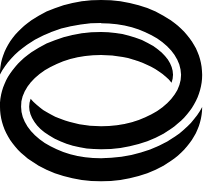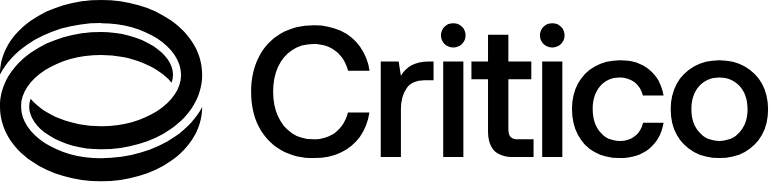Janet txt

SMS text messaging – the easy, cost-effective way to connect with students, colleagues and parents.
Janet txt is a comprehensive suite of secure and reliable SMS text messaging services, provided by Critico on behalf of Jisc. Offering an array of feature-rich services to help schools, colleges and universities communicate more effectively using the power of SMS text messaging.
Critico’s Janet txt services offers simple yet powerful web-based desktop service and direct integration with the majority of education software and VLE systems. When using Janet, text messages are sent using our secure messaging platform.
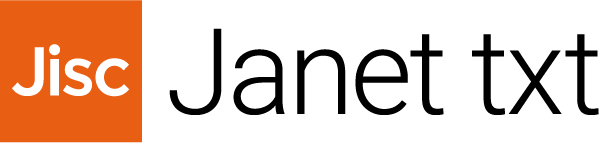
Account Login
Trouble logging in?
If you’re experiencing issues when trying to log-in to your account, or if you need to register for an account, please get in touch with our Support Team: customersupport@criticogroup.com
Why use Janet txt?
With no set-up costs and a low per-message rate the Janet txt messaging service offers the reassurance of a reliable messaging and integration solution with low controlled costs.
→ New lower SMS rates
→ No service/set-up charges for entry-level accounts
→ Widest range of API integration with education/VLE systems and software applications
→ New bulk/merge and queue management tools for largescale broadcasts
→ Multi-channel messaging across SMS, email, landline, app and pager
→ UK data-processing and GDPR compliance
→ Information security assured with encrypted transmission, ISO27001 accreditation and Cyber Essentials certification
→ BCDR resilience recognised by ISO22301 accreditation
→ Environmental and sustainability commitments ISO14001 accredited.
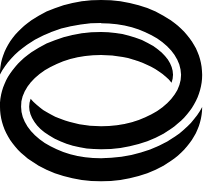
features

SMS For Education
You can even run marketing campaigns using Short Codes and Keywords, or incorporate a 2-way number to allow responses from your message recipients.

Two-Factor Authentication
Note that 2FA will become mandatory on all new accounts from 1st Feb 2024 and all existing accounts by 1st March 2024.

Online Top-Up
Urgent Reminder
To maintain the security and protection of your Connect/Janettxt account please update your account passwords regularly and use long and complex passwords (including letters and numbers).
Go to the Preferences option within your account to update your password – NCSC guidelines for Cyber Essentials advise a minimum of 8 characters if using Two Factor Authentication (2FA) or 12 characters if not using 2FA.